Planet Coaster 2’s Frontier Workshop is filled with unique coaster creations, and here are the best ones!
However, these tasks can sometimes feel overwhelming for a single player.
Perhaps you need a helping hand for this challenging mission.

Or maybe you’re great at designing pools, while someone else excels at crafting coasters.
If you’re planning to play the game collaboratively, this guide is just for you.
How To Build Collaboratively In Franchise Mode
Franchise Modeallows you to play collaboratively.

To join a franchise, you could eithercreate your own or send a request to join other players franchises.
To join an existing franchise, you could use the Search section in the Franchise Menu.
To create your own franchise, you gotta enter a Franchise Name.

Additionally, you might customize your Franchise Profile by adding tags.
Next, decide on your membership settingswhether members can join only via invites or by sending join requests.
Finally, it’s possible for you to randomize the automatically generated Franchise Code if you wish.
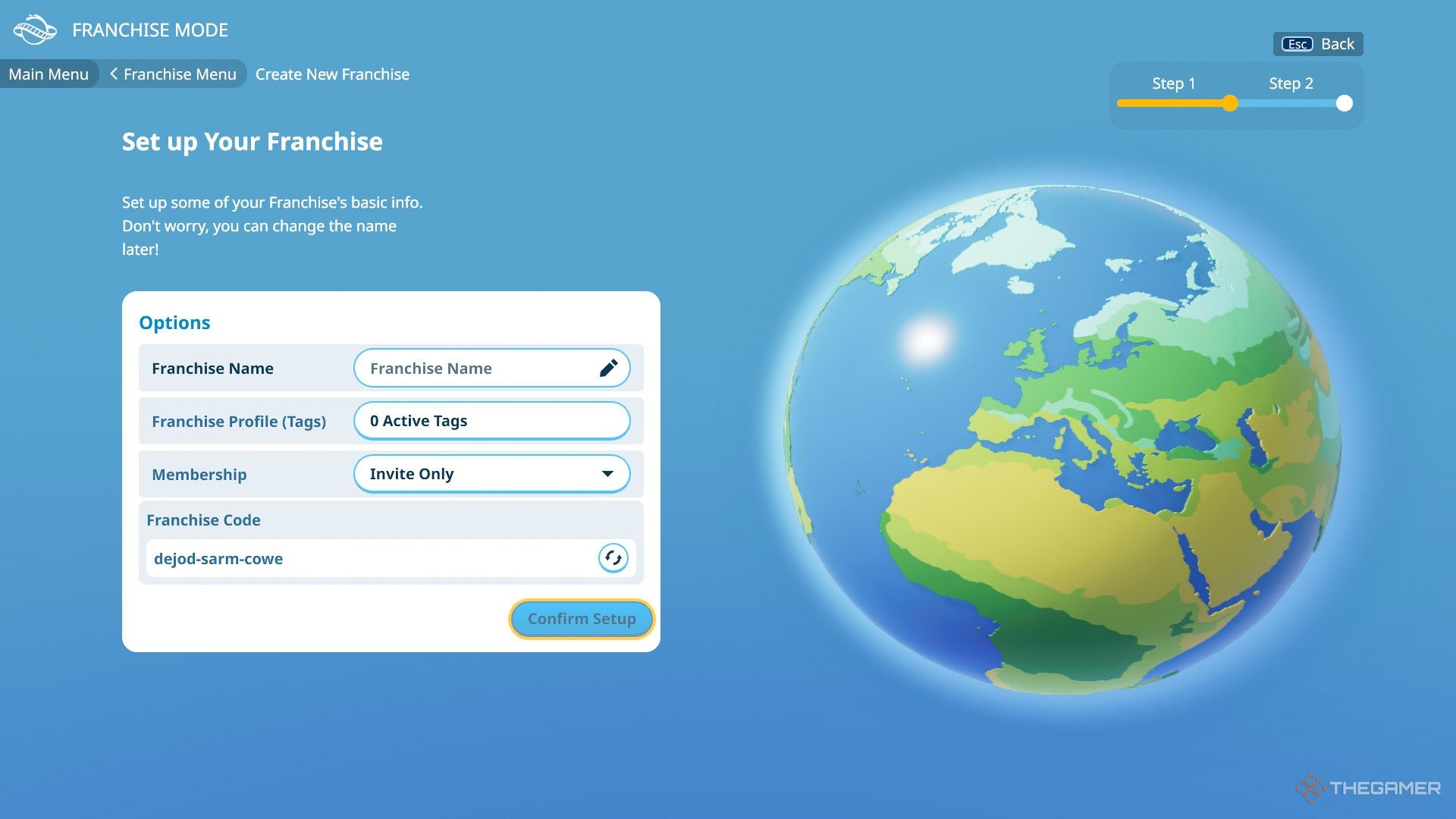
After setting up your franchise, you must select a Starting Location.
However, collaborative playdoesnt mean simultaneous edits.After creating or joining a franchise, youll see the parks within it.
To save and share your edits with other members, grab the ‘Upload Changes’ option.

This willpublish the most recent updates to the parkand make them visible to everyone.
Its important to communicate your changes with the other members.
Use the provided text box to describe the updates youve made when uploading changes.
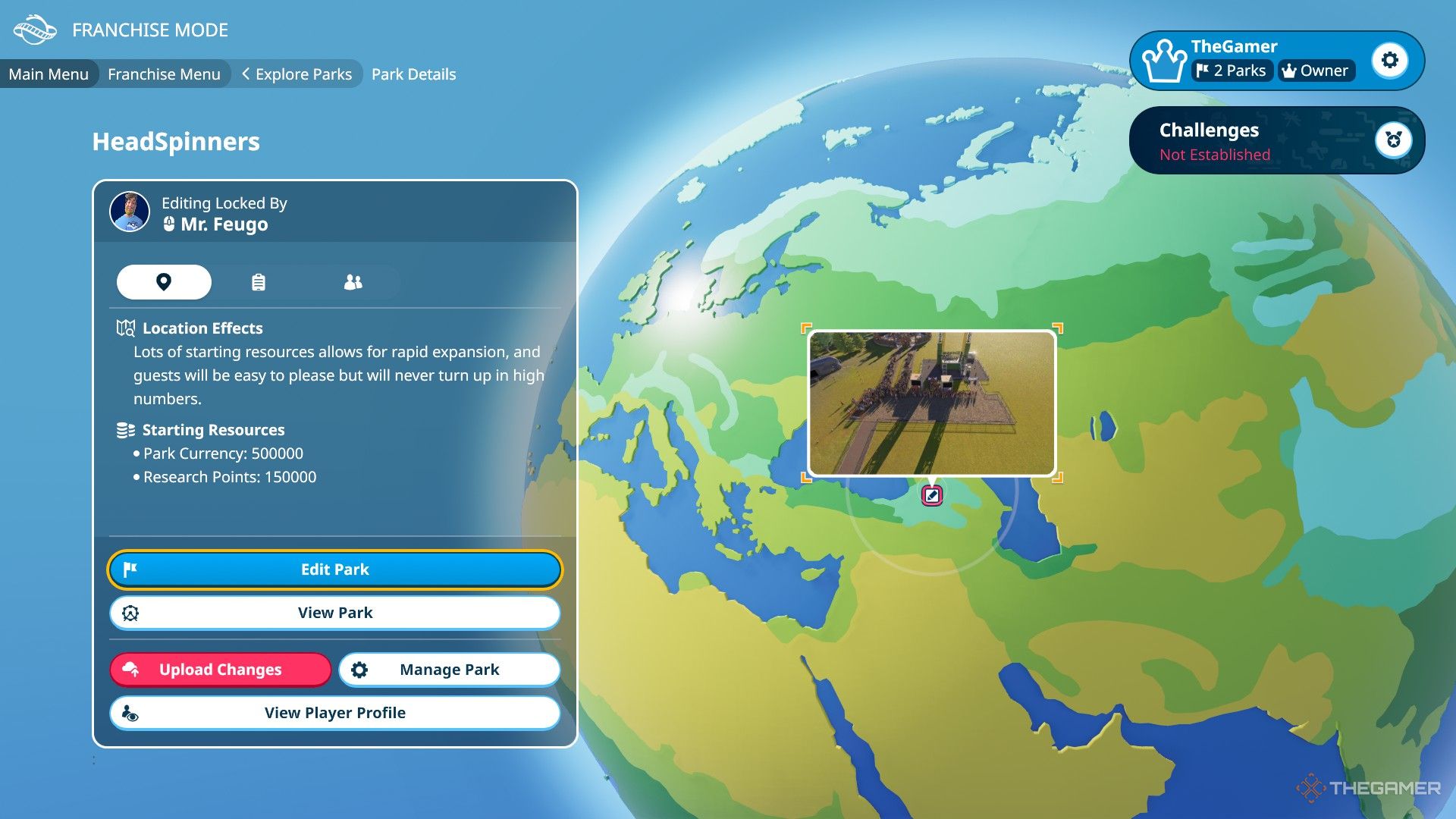
This ensures everyone is informed, and the park remains collaboratively editable.
If you prefer, you’ve got the option to collaborate with your friends in Sandbox Mode.
Similar to Franchise Mode,you cannot build simultaneously in this mode either.
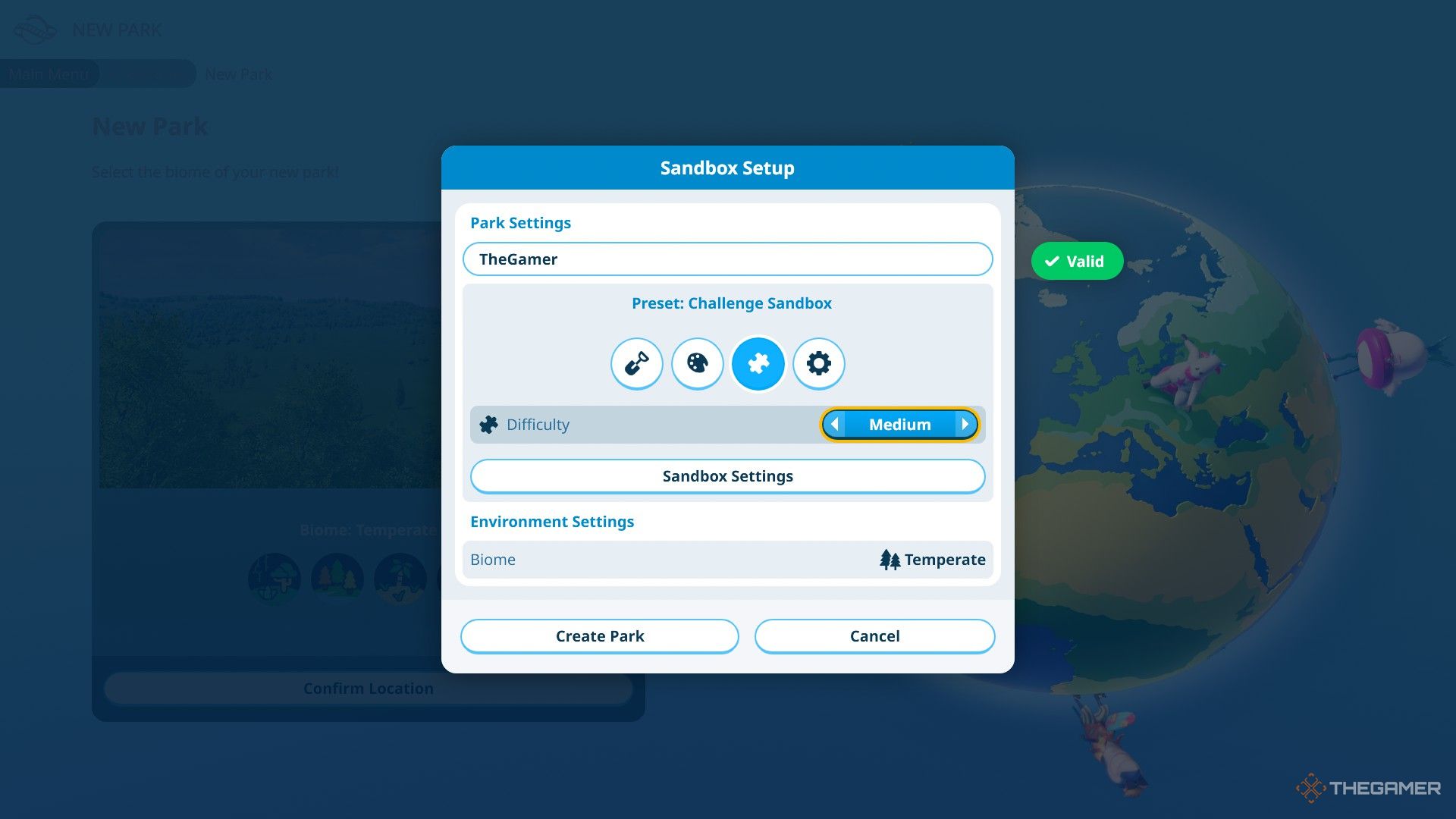
To start, select Sandbox Mode and create a park.
Once your park is created, save it.
They can alsorevert to previous versions of the park using the ‘Version Control’ tab.



